Interactive prototyping has become essential in modern UX design, transforming how designers test, validate, and communicate their ideas. Whether you’re building a mobile app, web platform, or digital product, interactive prototyping enables you to simulate real user interactions before development begins—saving time, reducing costs, and improving the final product’s usability.
Understanding Interactive Prototyping
What Interactive Prototyping Means in UX Design
Interactive prototyping is the process of creating digital models that respond to user actions, allowing designers to test design interactions, flows, and user journeys in a realistic environment. Unlike static mockups, an interactive prototype demonstrates how users navigate through screens, interact with buttons, and experience microinteractions—providing genuine insights into your design’s effectiveness.
The difference between static and interactive prototypes is significant. While a static prototype shows what the interface looks like, an interactive prototype shows how it works. This distinction matters because usability testing with interactive prototypes reveals real user behavior patterns that static designs simply cannot capture.
How prototyping bridges design and development is straightforward: interactive prototypes act as a communication bridge between designers, stakeholders, and developers. They validate design concepts early, reduce misunderstandings during handoff, and ultimately accelerate the prototype-to-development workflow while minimizing rework.
Importance of Interactive Prototyping in UX Design
Why Interactive Prototypes Improve Usability Testing
Interactive prototypes enable meaningful usability testing by allowing real users to interact with your design in a near-realistic environment. Through usability testing, designers gather actionable feedback on user interactions, pain points, and navigation flows—insights that inform smarter design decisions before costly development begins.
Design validation through interactive prototyping reduces risk significantly. By testing your interactive prototype with target users, you validate core assumptions about user behavior, information architecture, and feature prioritization. This human-centered design approach ensures your final product truly meets user needs.
The role of prototypes in product development cycles cannot be overstated. Interactive prototypes accelerate time-to-market by identifying issues early when they’re cheaper to fix. Teams using interactive prototyping see reduced development rework, lower production costs, and faster iteration cycles compared to traditional design-to-development approaches.
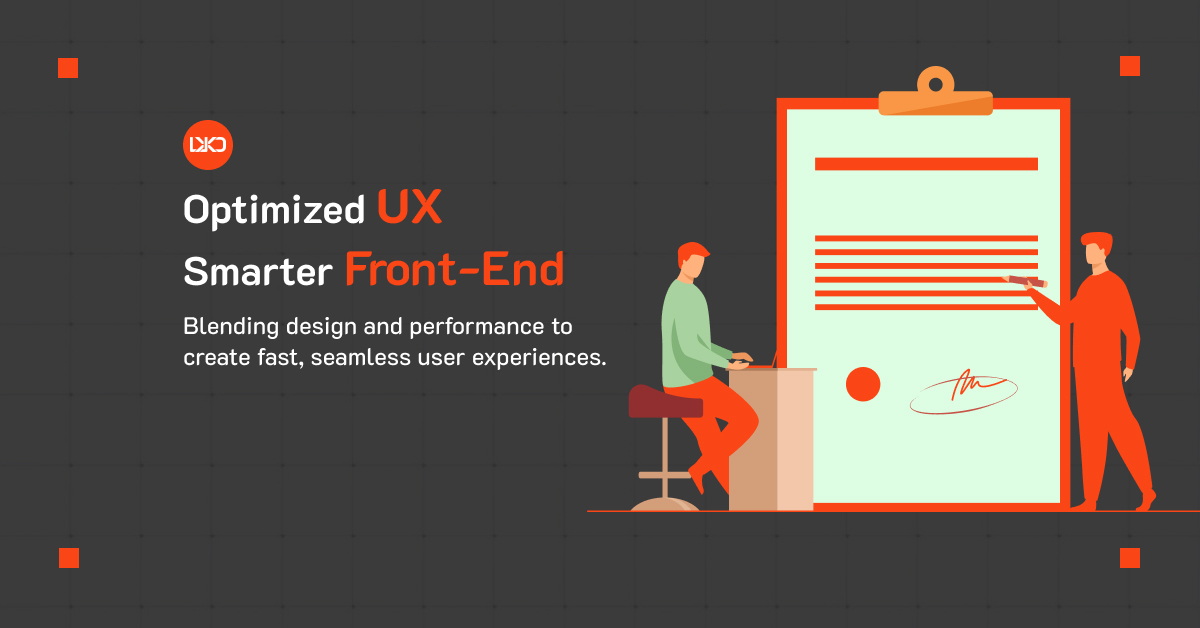
Types of Interactive Prototypes
When choosing which type of prototype to build, consider your goals and timeline:
Real-Time Interaction Models: Live prototypes that respond to complex user behavior and environmental changes
Low-Fidelity Prototypes: Simple wireframes with basic interactions, ideal for early design exploration and quick iteration
High-Fidelity Prototypes: Detailed, polished designs with sophisticated microinteractions and visual accuracy, perfect for final validation
Clickable Prototypes: Wireframe-based interactive models emphasizing user flows and navigation patterns
Motion Prototypes: Focused on animations, transitions, and UI animation sequences that define the experience feel
Tools for Interactive Prototyping
Best UX Tools for Creating Interactive Prototypes
Modern UX prototyping tools make creating interactive prototypes accessible to designers of all skill levels. Industry leaders include:
Figma Prototyping stands out for collaborative design workflows, allowing teams to build interactive prototypes while maintaining design consistency. Its integrated design-to-prototype pipeline streamlines the interactive design process.
Adobe XD Interactive Prototype capabilities rival Figma, with strong motion design features and seamless integration across Adobe’s ecosystem. Teams using Adobe XD benefit from powerful UI animation tools and experience flow visualization.
InVision Clickable Prototype solutions focus on interactive wireframes and user journey mapping, enabling teams to test navigation flows and design interactions effectively.
ProtoPie and Axure RP serve advanced prototyping needs, offering sophisticated interaction models and real-time collaboration features ideal for complex product development cycles.
Collaborative design and feedback tools integrated into modern prototyping software enable teams to comment, iterate, and refine designs together—dramatically improving communication between designers, product managers, and stakeholders throughout the prototype workflow.
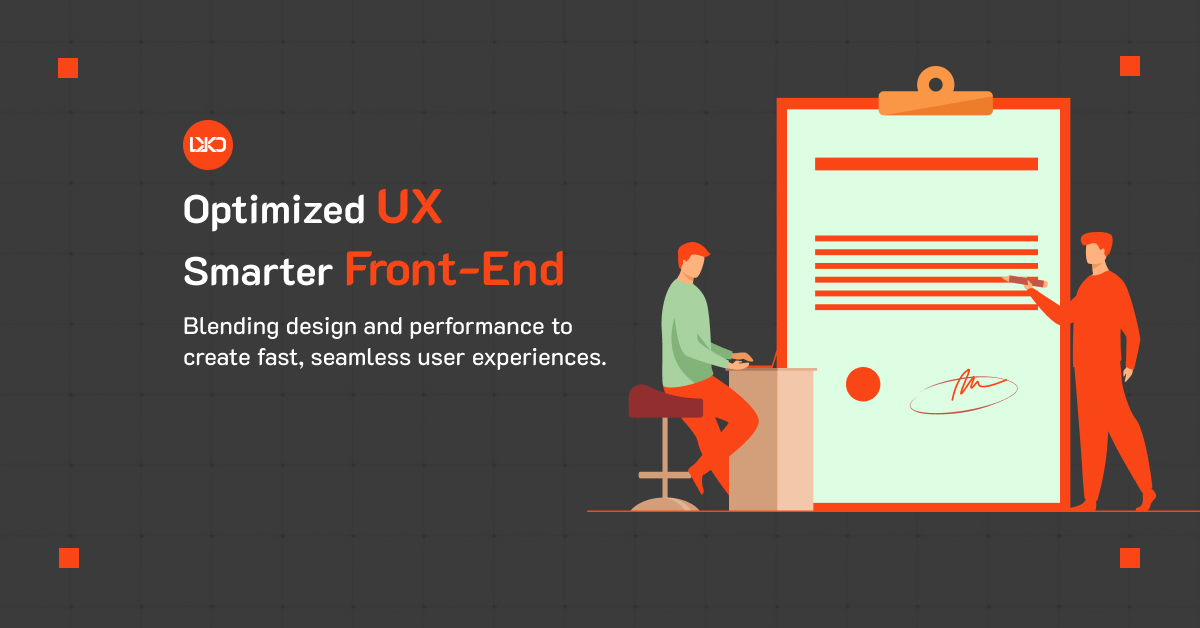
How to Create an Interactive Prototype
Step-by-Step Process: From Idea to Interactive Flow
- Start with Clear User Flows: Map out user journeys and define core interactions before building
- Build Your Base Structure: Create wireframes or low-fidelity layouts that establish information architecture
- Add Interactions and Transitions: Layer in clickable elements, navigation flows, and experience flow logic
- Incorporate Microinteractions: Design subtle UI animations and feedback mechanisms that enhance usability
- Test and Refine: Conduct usability testing, gather user feedback, and iterate based on real user behavior
Adding interactions, transitions, and micro-animations brings your prototype to life. Focus on interactions that matter—navigation patterns, form submissions, error states, and key user journeys. Well-designed microinteractions improve usability and create delightful user experiences.
Testing and refining your prototype is continuous. Use user testing feedback to identify friction points, validate design decisions, and optimize the interactive design process. Each iteration brings your design closer to meeting genuine user needs.
Benefits of Interactive Prototyping
Interactive prototyping delivers measurable advantages throughout product development:
Early Usability Testing with interactive prototypes identifies usability issues when they’re cheapest to fix, before expensive development work begins. This design sprint approach saves both time and resources.
Team Collaboration improves dramatically when designers can show exactly how their design works rather than explaining interactions verbally. Interactive prototypes facilitate better communication between UX research, design, and development teams.
Reduced Development Rework: When developers receive a comprehensive interactive prototype alongside specifications, they build more accurately the first time. This handoff clarity eliminates costly rework and accelerates time-to-launch.
Best Practices for Effective Prototyping
Successful interactive prototyping follows proven principles:
- Start with clear user flows and core user journeys before designing interactions
- Focus on high-impact interactions first rather than perfecting every detail
- Test with real users early and often—the insights validate your interactive design process
- Keep prototypes lean initially; add complexity only when necessary
- Document your prototype workflow for team consistency and future reference
Common Mistakes to Avoid
Many teams struggle with prototyping inefficiency. Overcomplicating your prototype by adding unnecessary detail upfront wastes time and delays user testing. Ignoring user testing feedback means missing the entire purpose of interactive prototyping. Skipping iteration phases prevents you from refining your interactive design based on real-world behavior.
Future of Interactive Prototyping
The interactive prototyping landscape continues evolving. AI and automation in UX prototyping tools are reducing manual work, enabling designers to focus on strategy. Real-time collaboration and cloud prototypes allow distributed teams to work together seamlessly. The rise of no-code prototyping tools democratizes interactive prototype creation, making the design validation process accessible to non-designers and product managers.
Why Interactive Prototyping Is Essential for Modern UX Design
In today’s competitive digital landscape, interactive prototyping separates successful products from failures. By validating design decisions early through usability testing, iterating based on user feedback, and communicating clearly with development teams, you build products that truly serve user needs. Whether you’re refining microinteractions, testing complete user journeys, or validating a new feature, interactive prototypes provide the evidence-based approach modern product development demands.

